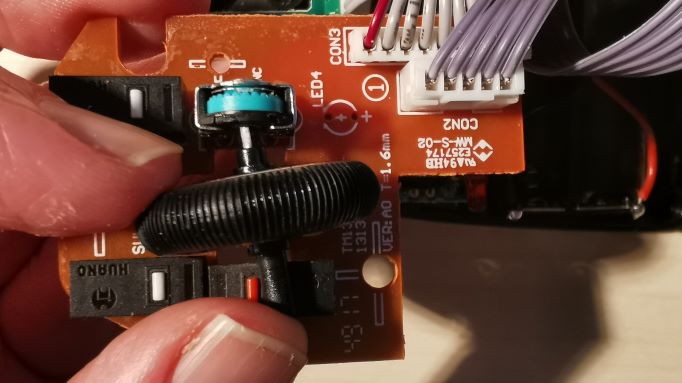My Anker Vertical Mouse needed a service, for two reasons:
- A battery had leaked causing some corrosion on the connections
- The mouse wheel had some sticky residue through regular usage


As always, before starting to dismantle the mouse I had a look at a guide online, the following guide from iFixit proved a helpful source: https://www.ifixit.com/Teardown/Anker+Vertical+Mouse+Teardown+and+Cleaning/128679
The first step in opening the mouse was to remove three sticky pads by gentling and lifting them with a scalpel, revealing three screws, which allowed the lower panel to be raised with a plastic smudger.


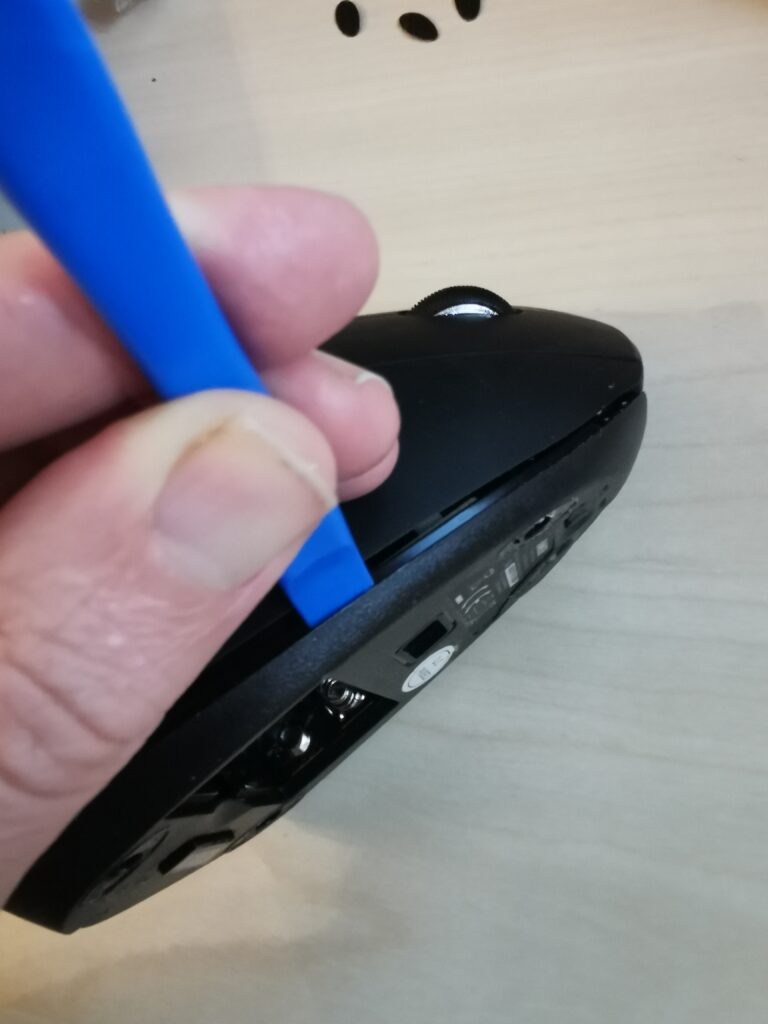

Fortunately, the connections damaged by the battery corrosion were the series connection between the two batteries. This meant it could be removed with a pair of pliers to be cleaned.

I used a two-step cleaning process:
- Domestic lemon juice to remove the corrosion damage, a small amount in a cup. This results in a satisfying fizz and they are cleaned quickly
- Wash off the acid under the tap. It is not necessary to use Isopropyl alcohol as there was no risk of water getting on the electronics




The next step was to access the mouse wheel for cleaning. In order to disassemble the upper body. The plastic plate that serves as the left and right mouse buttons was removed first. There was a plastic catch inside, after which the plate could be lifted with a plastic tool, revealing three screws. Removing those screws allowed the upper body to split in half.
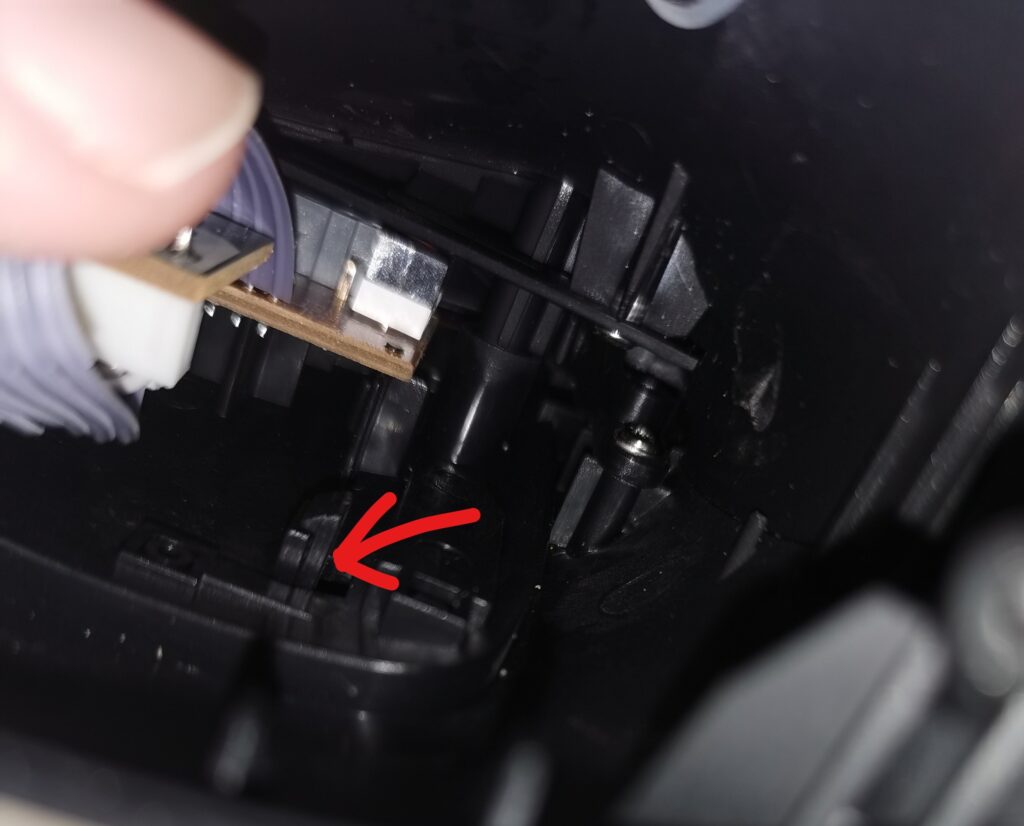

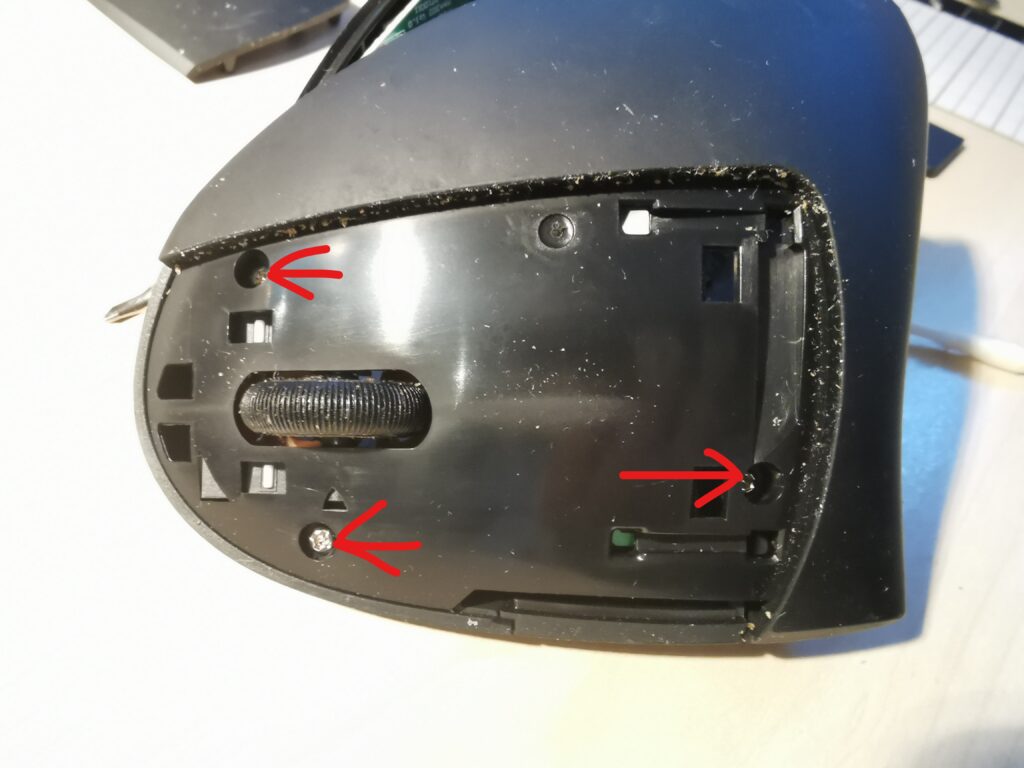
The mouse wheel was on a Printed Circuit Board (PCB) which needed to be unscrewed allowing me to slide the wheel out of the encoder. I then clean the residue off with Isopropyl alcohol.
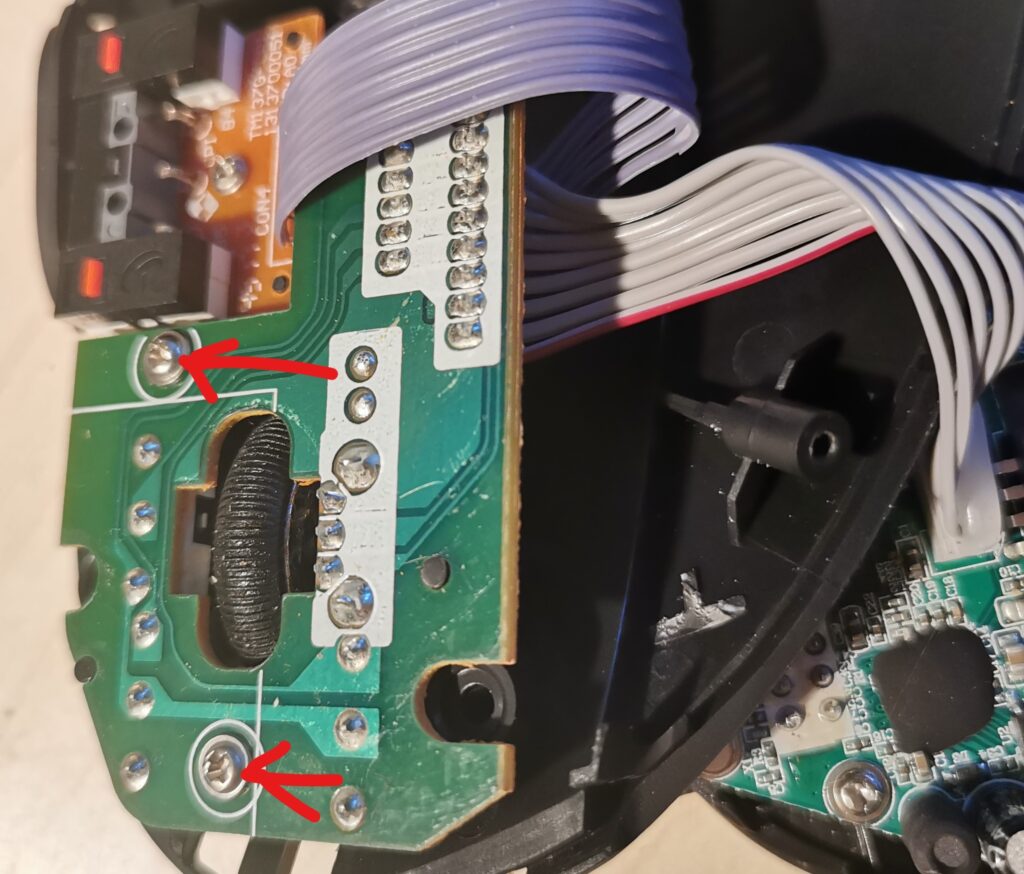
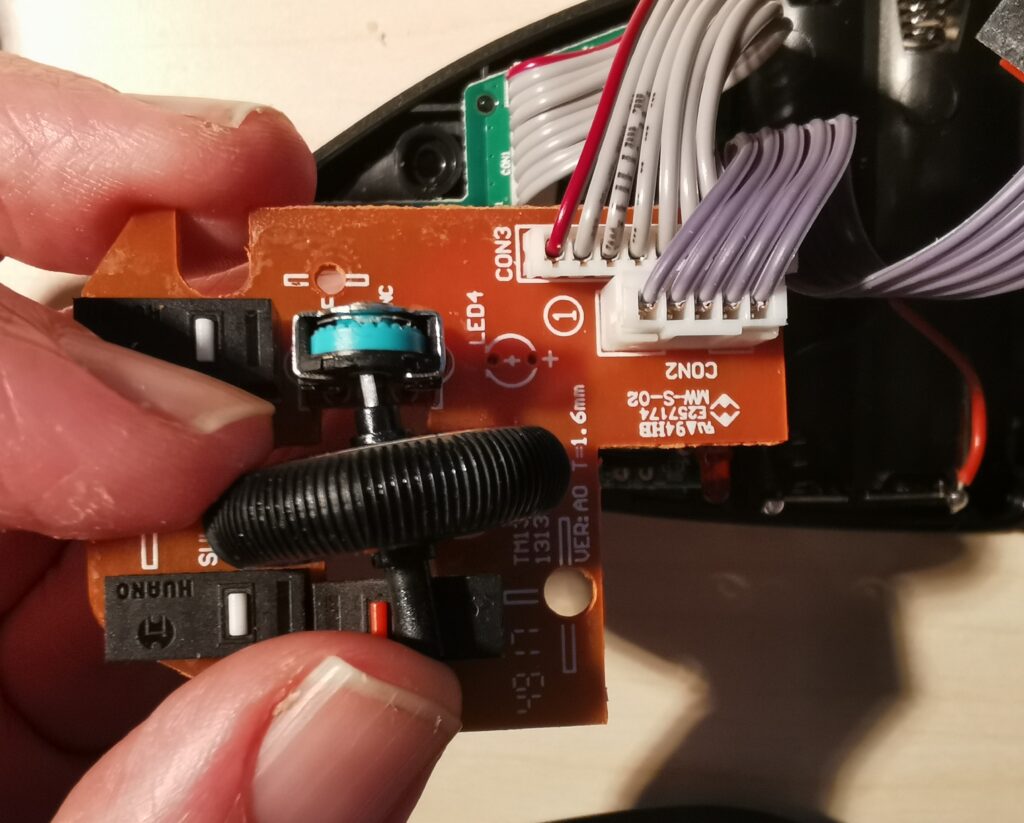
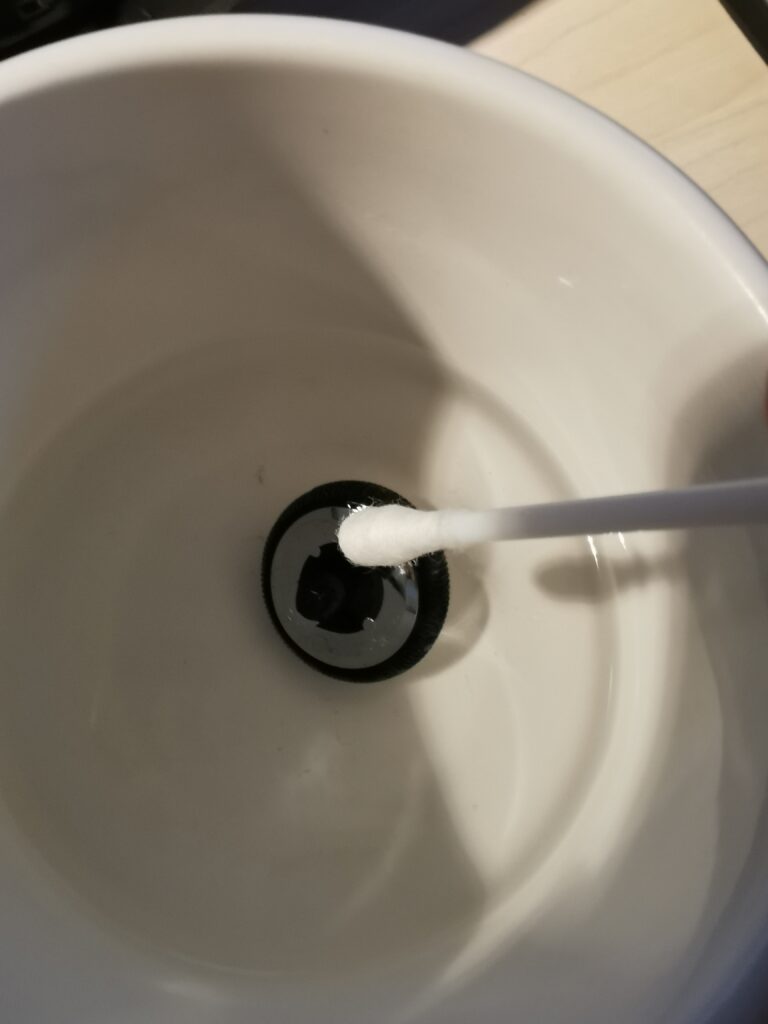
I then cleaned all the outer plastic parts with Isopropyl alcohol and an air duster to remove particulate.
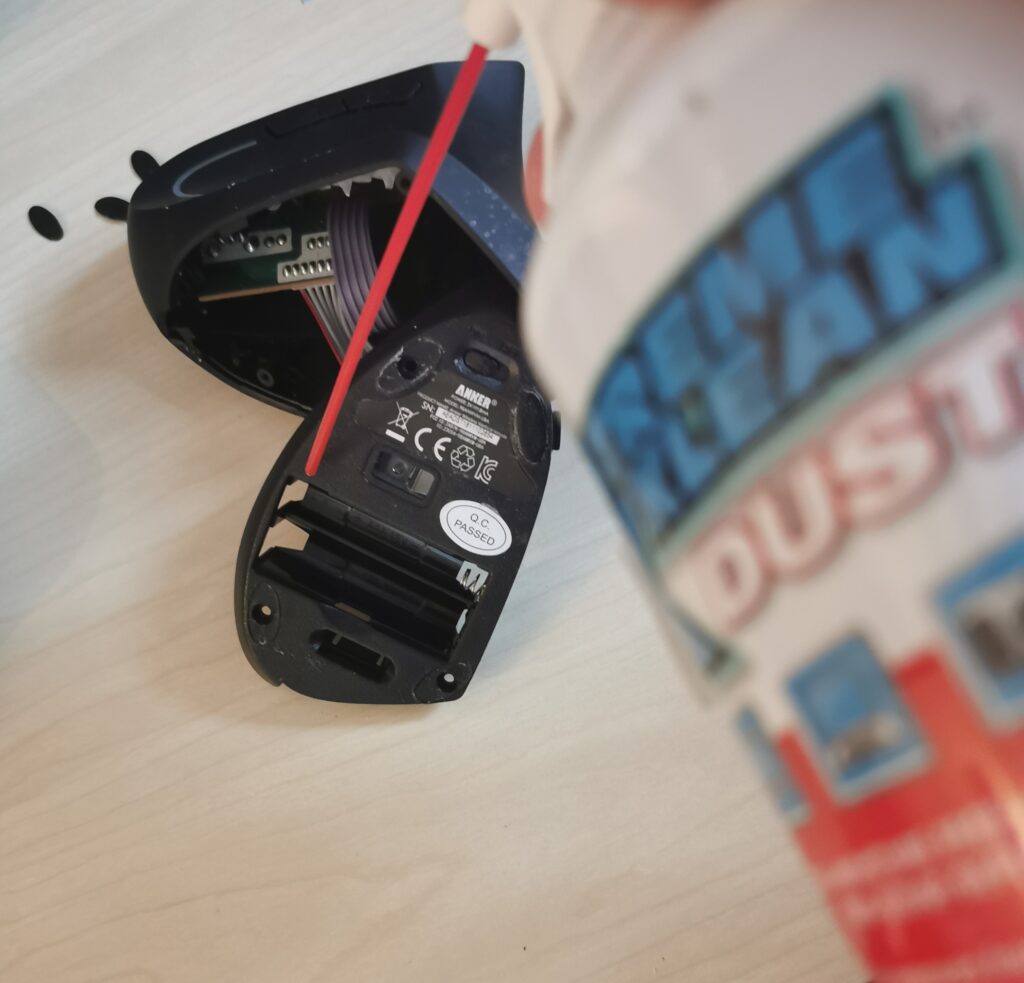
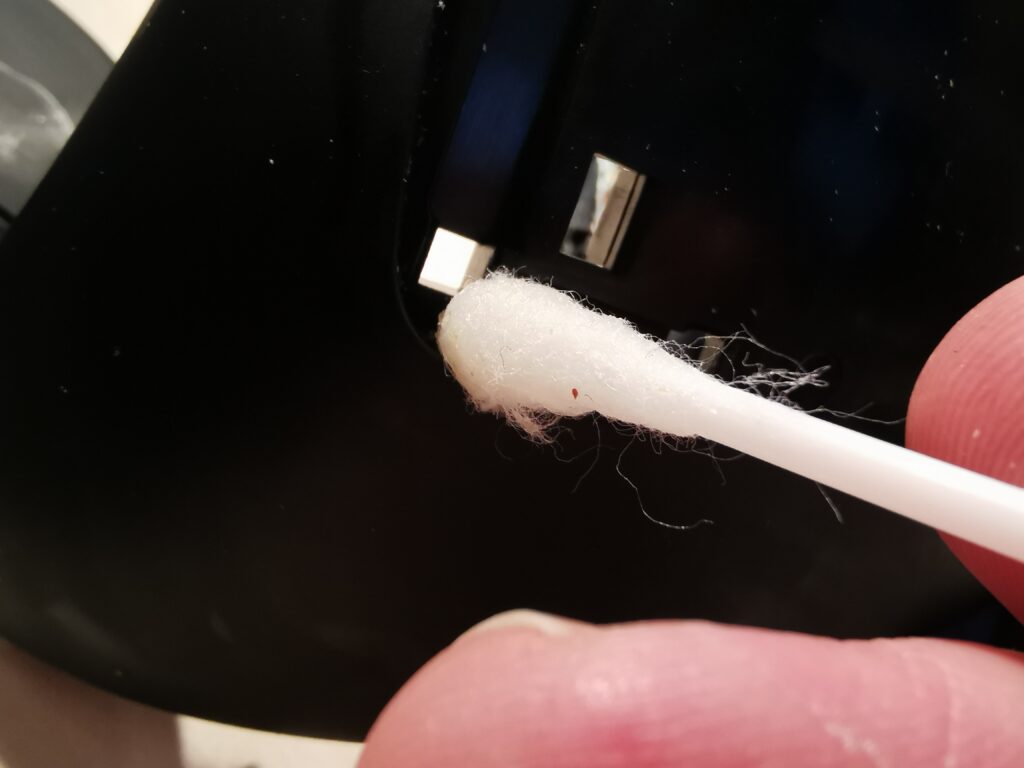
Once cleaned I reassembled it and it worked as brand new.