I have often wanted to change the battery in my Electric Toothbrush when they stop working. However, since volunteering with the Repair Cafe I have got the confidence to have a go at doing it. It started out with needing to be charged every few days rather than lasting longer but then the red light just flashed whenever I tried to use it.
The first step in any repair is to consult the manufacturer, to see if they offer a service guide. Unfortunately, Oral-B specifically advises against attempting to change the battery in your toothbrush: Oral-B : Can I replace the battery in my Oral-B electric toothbrush?
If the manufacture offers no service instructions the next step research if anyone else has published a guide. Using my favourite internet search engine brought me to this site: toothbrushbattery.com – Braun Oral-B Professional Care Type 4729 Battery Replacement. By the standards of repair guides, this was an excellent step by-step set of instructions. The only additional step I took was warming the handle in hot water to make it easier to open the unit, a hint I got from another Volunteer at Repair Cafe Gosport.

The process to remove the battery is complex and needs a large proportion of the unit to be dismantled, including desoldering the motor and battery.
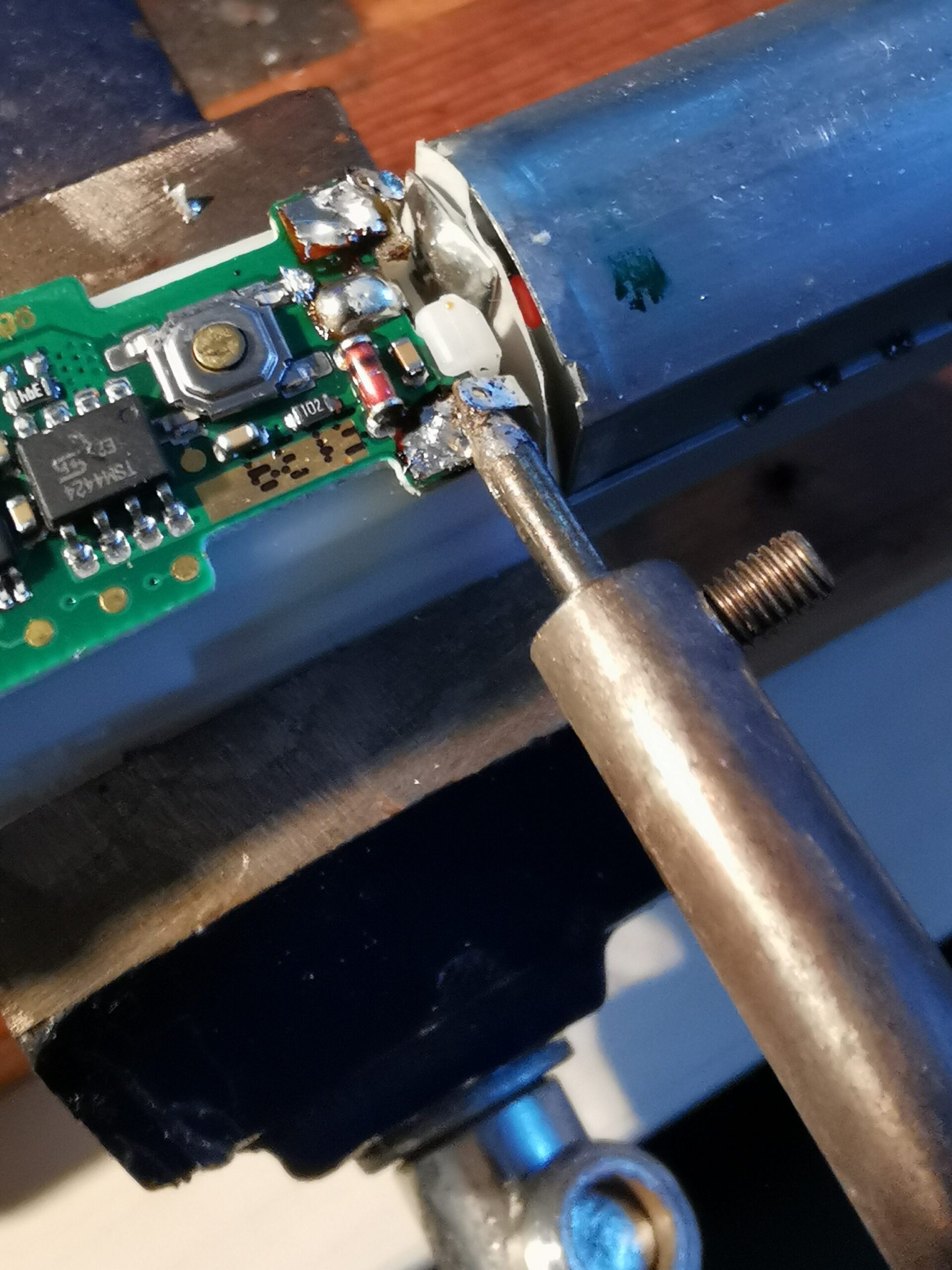
Once the battery was removed I was able to measure it and confirm the size, this type may have had a different type according to the guide.
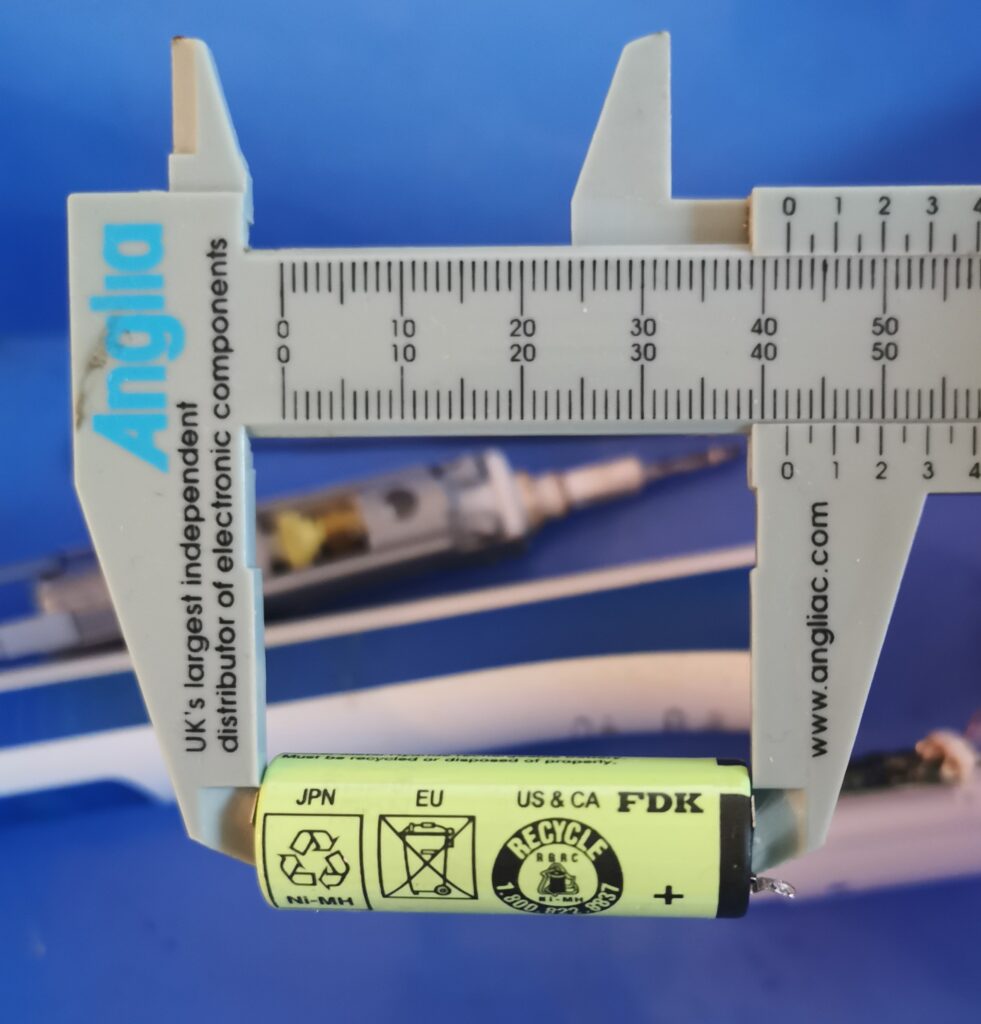
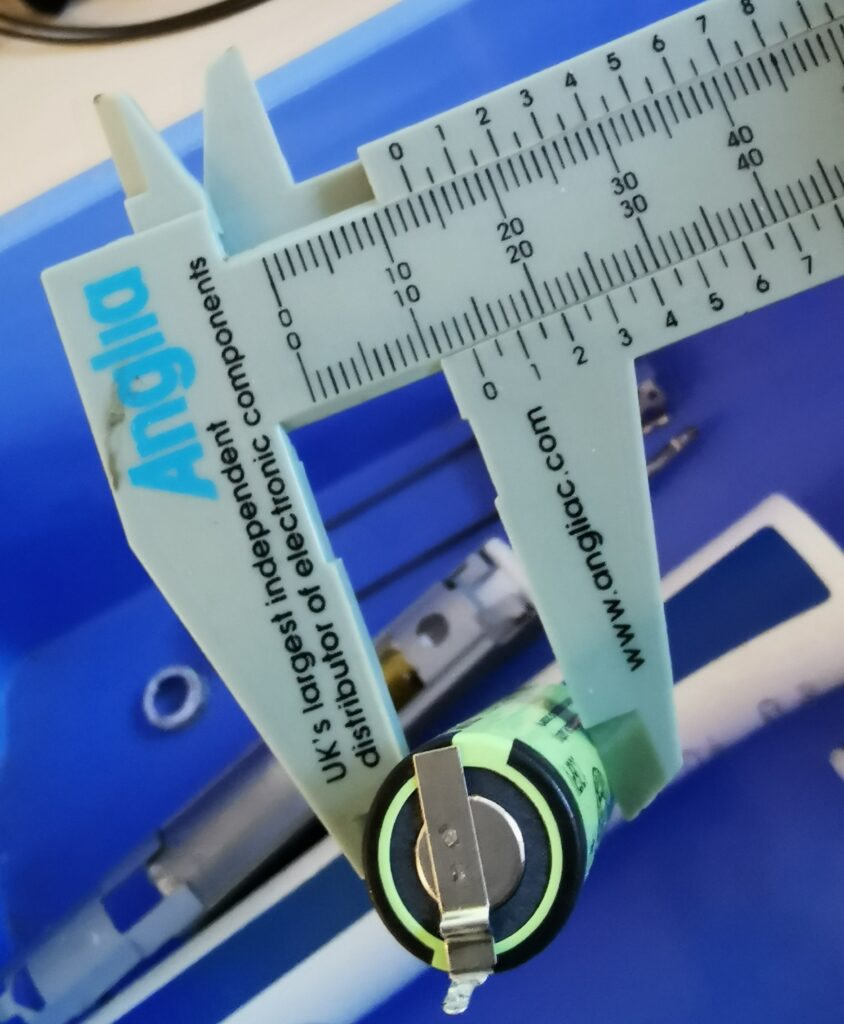
I ordered a replacement battery from the same website as the guide for £7.50 + P&P. Once it arrived a few days later, I was able to reassemble the toothbrush in reverse order, again following the instructions. I did suffer a problem snapping the connections to the charging coils and reassembling it which meant, I need another repair guide: Are your Charging Coil wires broken?
However, I eventually managed to reassemble it and got the green light of charging success.

