My HUMAX HDR-1100S Freesat box has lasted nearly five years, except for the faulty remote control which I fixed but that was user error. However, two weeks it turned on and it came up with no previous recording and would not allow the pausing of live TV.
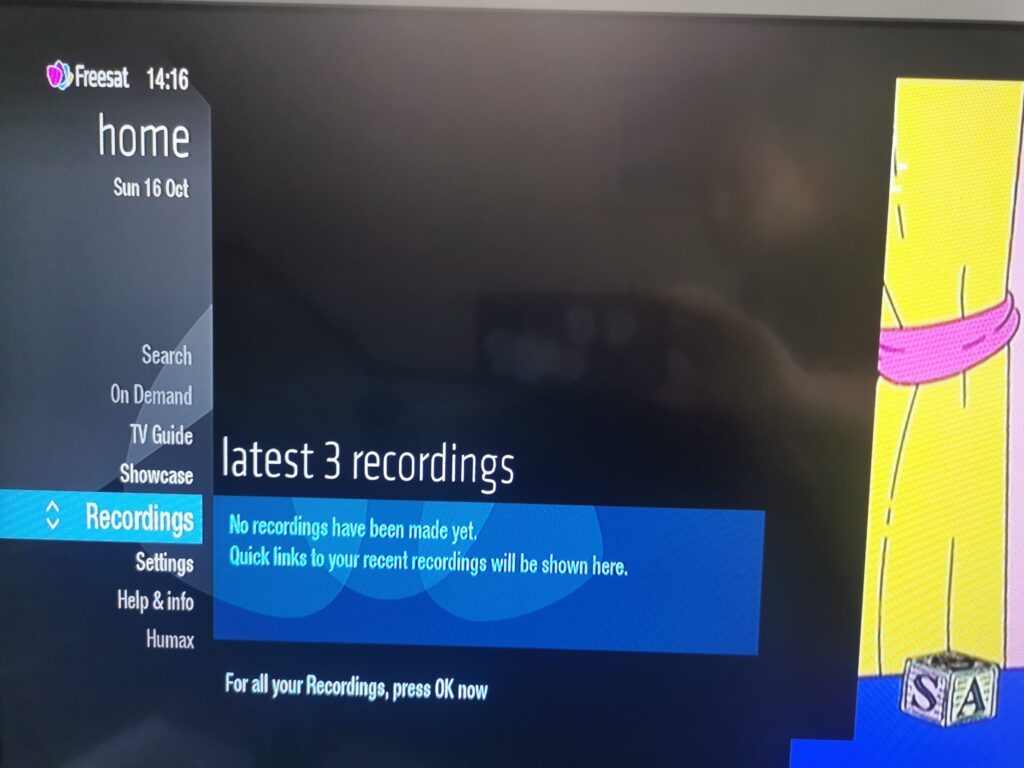
Turning it off and back on again fixed the problem the first two times but then last week it stopped working completely. With my ear to the box, I could hear the tell-tale sound of the hard disk drive (HDD) hunting for the tracks, which led me to believe that the internal HDD had failed, this was confirmed by looking at the settings menu where the box claimed a hard disk drive needed to be connected.
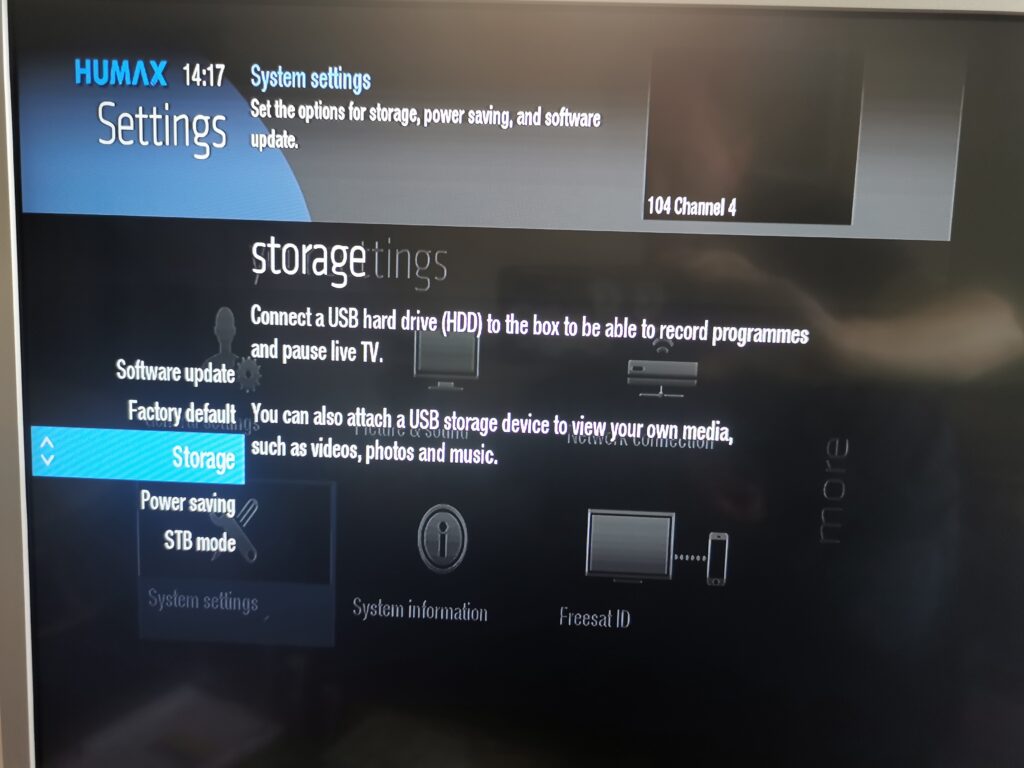
I looked at a number of articles on-line and discovered several people who had successfully dismantled and replaced the HDD in the same set top box, I used this set of instructions as a step-by-step tutorial.
I was able to undo the screws as instructed and use the plastic spudger to open the lid without damaging the casing


Once the lid is removed I could see clearly see the HDD.

I initially tried unplugging the drive and putting it back again, in case the contacts were suffering some corrosion built up. However, the same error was present. So I choose to replace the HDD, I found a replacement HDD of the same specification for £12.99 on Amazon, which arrived the next day. The replacement HDD was inserted and the case was assembled in reverse order to opening it up. When I powered it on the set top box reported that the drive needed to be formatted which took 5 minutes
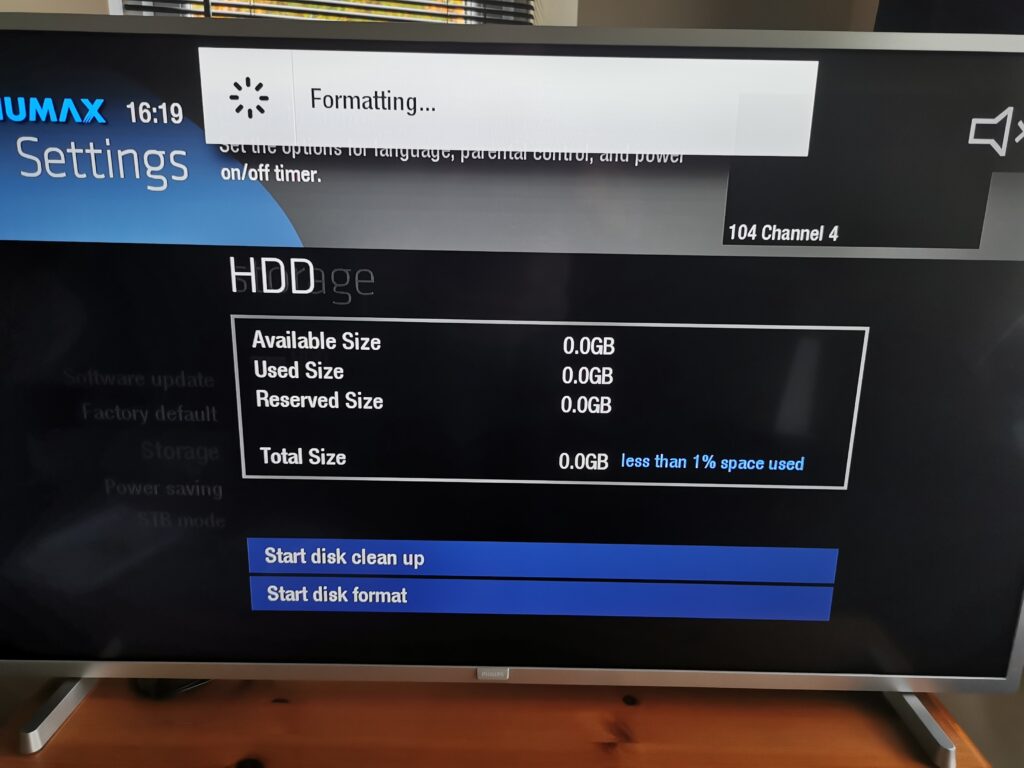
Once the formatting had been completed the set-top box reported the correct capacity drive in the setting menu and operated as expected.
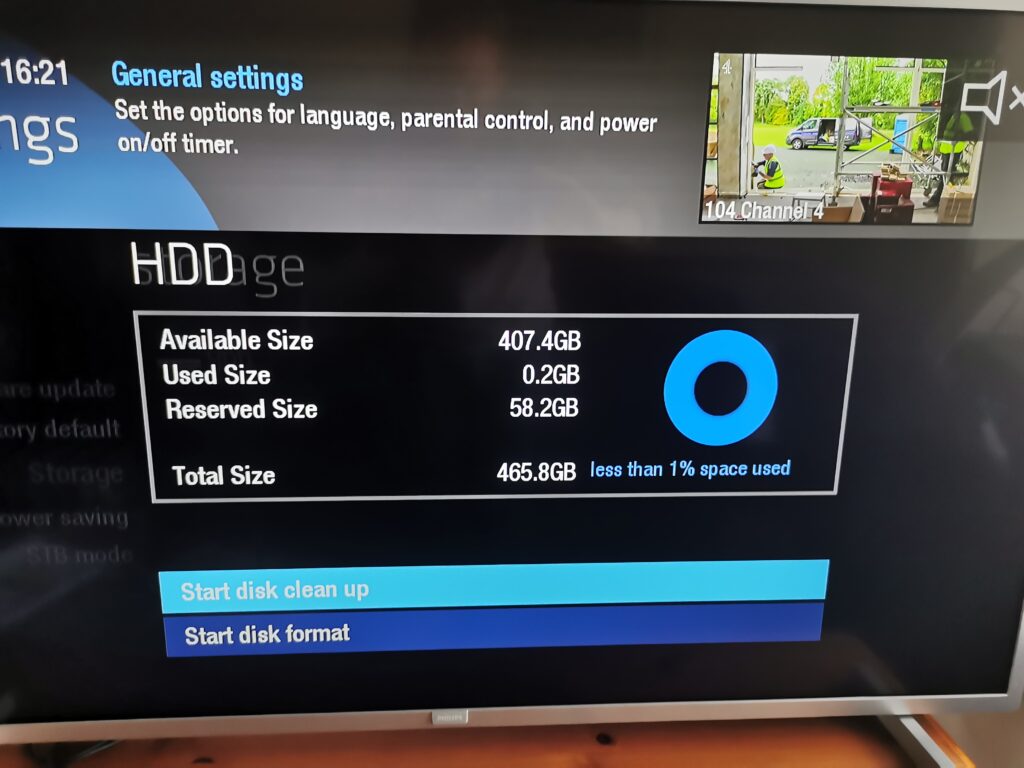
This repair has saved me a huge amount of money as a replacement would have cost more than £200.

